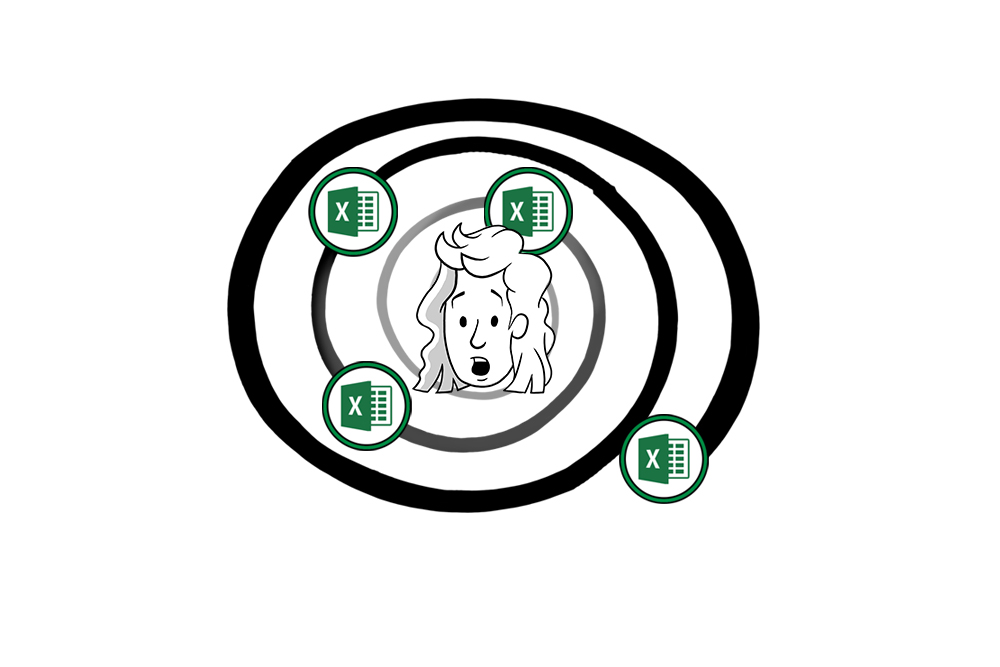When talking to a client, we often ask if they have used any competing demand planning tools in the past. Perhaps not surprisingly, the majority of potential clients report using Microsoft Excel as their current inventory forecasting and management solution.
Excel is installed on almost every computer, and it handles many tasks (not just inventory-related) relatively well. Additionally, a large percentage of the population has at least a basic understanding of how to use it, so it makes sense that Excel is the first place new e-commerce sellers go for demand forecasting and inventory planning.
While we’ve briefly covered what makes Excel an attractive option for e-commerce sellers, we would be remiss if we didn’t explain the numerous challenges and downsides sellers that use Excel face regularly. While Excel is one of the best tools for organizing spreadsheets and compiling data, it is most certainly not the best for demand planning and inventory management. We have compiled 10 reasons for this over the course of two posts.
1. Wastes Time and Effort
Aside from questionable accuracy, this is the number one complaint sellers have about using Excel as their inventory management and forecasting solution. It takes time for you or your inventory manager to locate the report (or reports) you need from your data source (or sources), export that data, organize everything in a spreadsheet, and perform accurate calculations and analysis on it without making costly errors. We’ve seen sellers with 10-20 items spend hours and even days struggling to handle the tasks above. Sellers with 500-10,000+ items using the same techniques either have to sacrifice accuracy or risk missing deadlines on time-sensitive critical inventory decisions.
2. Lengthy and Complex Reports
Excel-based inventory reports are very often lengthy and can be overwhelming, even to a seasoned Excel expert. If you enjoy endlessly scrolling horizontally and vertically, in addition to constantly hiding and unhiding columns to view your relevant cells, then this qualm may not be applicable for you. However, to many people, this process is a nightmare. The problem is that inventory files in Excel typically consist of multiple parts, as there is simply too much information to have it organized and usable on one sheet. You potentially have to make dozens of formulas and references, then apply them across your product line, a process that is error-prone and may not even provide the results you’re looking for. Developing a reliable process for this takes a long time, and getting it right every time you implement it causes headaches.
3. Budget
At first this may seem counterintuitive. You may find yourself saying: “Microsoft Office is typically free (or included), so how can using it cost more than an alternative that probably charges a subscription fee?” The answer to this question is opportunity cost. When a seller chooses Excel over other, objectively better-suited, alternatives, the cost to the seller is almost always greater than the subscription fee he or she would have paid for a dedicated inventory management and forecasting solution.
There are a few reasons for this, but they tie back to the general themes of time (which we’ve already covered) and accuracy. The consensus among researchers is that the average global stockout rate across retail channels hovers around 8-10%. The consequences of stockouts are abundantly clear to e-commerce sellers. They lose sales, page rank, reputation, and, likely, positive product and merchant reviews. Some sellers choose to address stockouts by over ordering on some items. This strategy carries its own risks and costs with it, as storage fees will increase and you will have less liquid capital on hand to allocate to other business-critical operations like marketing and product R&D.
Obviously, no reasonable inventory solution can completely eliminate all stockouts and overstock situations, but getting better demand forecasting outside of what is offered in Excel is a great place to start. This will allow you have a better idea of what is going to happen, so you can plan your orders with a higher degree of efficiency and accuracy.
4. Data Modification
In addition to reading and understanding massive reports in Excel, modifying the data contained inside of them can be complicated and extremely frustrating. We’ve all been there: you change one cell, then error messages start popping up everywhere, and you wonder if you just launched the US nuclear arsenal by accident. Demand Planning software takes this burden out of your life. Most applications clearly present your data to you and allow you to make changes only where you mean to, saving you time and frustration.
5. Recognizes Sales Anomalies & Seasonality
While Excel lets you choose or create the algorithms that process your data, it’s hard to know which option is right 100% of the time. Additionally, the stats package included with Excel presents extreme shortcomings when it comes to more advanced forecasting models and machine learning. ForecastRx uses Hybrid Forecasting Algorithms designed to adjust with Seasonality, Sales Trends, Out of Stock Periods, and other data anomalies. In industry research, hybrid forecasting, like what ForecastRx uses, strongly reduces the mean percent error in the forecast between suggested reordering points, and almost always outperforms singular model forecasting Another advantage of hybrid forecasting over Excel algorithms is the ability to calculate safety stock based on a combination of the forecast itself, previous demand variance, and desired service level for an item.
Next week, we will cover five more potential pitfalls of using Excel for demand forecasting and inventory planning—so stay tuned!
Have more questions?
A member of our team can help! Schedule A Meeting.