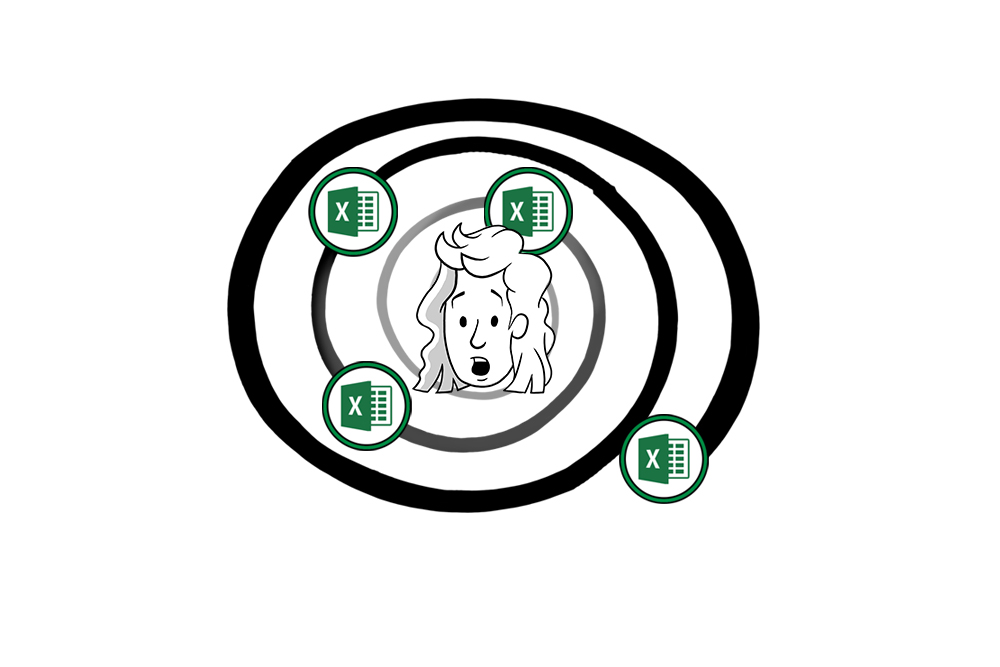Last week, we covered five reasons why Excel can be a bottleneck in your inventory planning and management. This week, we will further explain some of the benefits sellers experience when they transition to a dedicated inventory planning solution. We will also highlight a few more inherent weaknesses Excel has, as it pertains to inventory forecasting and management.
5. Shipping & Receiving Functionality
When creating and reconciling purchase order and shipment quantities, Excel can definitely help with the the basic arithmetic, but everything else is going to be a major hassle. Because Excel is not typically directly integrated with your data sources, there are a lot of manual processes required to get the relevant data into the system. Like other Excel inventory processes, this one is time and labor intensive, as well as error-prone. Keeping track of what has shipped and when is not something you want to do in Excel. An ERP system or dedicated inventory management system will perform these tasks much more quickly and easily.
6. Recommended/Custom Purchase Orders Creation
This is where we get into the major shortcomings of Excel as an inventory forecasting tool. Once you get the necessary data into Excel, you will be presented with a huge spreadsheet of numbers that still need manual revisions and modifications, before you even begin your analysis (covered in part one). After performing the laborious, and often-times inaccurate, purchase order calculations, you then need to go back to your accounting software to officially create and place your PO. In certain inventory planning applications, like ForecastRx, you can do all of this and more without leaving the app.
7. Company Wide Collaboration
Excel files typically reside on one person’s computer unless they are stored on a shared network folder. Both of these situations present challenges when it comes to collaboration and data security. Data security concerns are pretty easily recognizable: accidentally granting shared folder access to someone who shouldn’t have it, damage to the only location a file is stored, loss or theft of a device with the data on it, etc. When it comes to easy collaboration, there are also some pretty apparent hurdles. It’s difficult to recognize human intervention in extensive spreadsheets leading to confusion, errors, and doing more work than necessary. If a file is not shared on a network, sharing must take place over email or similar file transfer. This also causes delays and potential confusion between employees leading to lost productivity. Cloud-based inventory forecasting and demand planning softwares let you control who can view, edit, modify, and control your data. They also act as a source of truth for all employees to reference. All employees or outside contractors involved in your company’s reordering process can have access to your account’s username and password or have a user account of their own. Also, when you use Inventory Forecasting software, there is less need for manual intervention. At ForecastRx, we designed customizable individual workspaces for modifying and viewing data. Additionally, we offer several easy to use methods for populating historical data, introducing new products and correcting anomalies you don’t want our algorithms to recognize.
8. Easy to Access Support & Customer Experience Team
Excel has been around for years, and until the relatively recent past, many smaller retailers and e-tailers considered it one of the best tools for inventory planning. Improving inventory management software, combined with advanced forecasting algorithms, changed the landscape for small to medium sized businesses in this regard. Previously, only large corporations had access to robust dedicated inventory management systems, but still needed a team of seasoned experts to operate them. Fortunately for the rest of us, aforementioned advancements in demand planning software have allowed small business owners to take advantage of previously unattainable analytics and experience tremendous increases in efficiency. For times when you do need individual support and consulting, companies like ForecastRx offer all trialing and paying customers full access to our Support & Customer Experience teams, free of charge. You can also request/schedule a meeting with a member from our Data Analytics department… free of charge.
9. Accuracy
This is easily the most important reason to get off of Excel, which is why we saved it for last. For the most part, the demand forecasts people conjure up in Excel fall into two categories: simple sales rate forecasts and basic growth trend (annual or monthly) forecasts. The former is where you calculate the average sales rate over a defined period of time and extrapolate it into the future as far as you want to go. The latter is where you calculate percentage growth or decline year to year or month to month, then use that in conjunction with the previous years’ data to forecast into the future. Both of these approaches have their merits, and they can be effective sometimes. As we covered in part one, if an item has seasonal demand patterns, sales rate forecasting won’t cut it. If growth trends varied during different parts of the year or there were stockouts, promotions, or other anomalies in the data, a simple percentage model for the entire year will not be accurate. Time series modeling and forecasting techniques are really the only way to go to get reliable demand forecasts in these instances. Excel offers very little in this regard beyond basic exponential smoothing.
Did you miss part one in this series?
Over the past two posts, we hope we were able to help you gain insight into why Microsoft Excel isn’t the best way to handle your inventory planning or demand forecasting. Excel has its place in many areas of business, but inventory management isn’t one of them.
Have more questions?
A member of our team can help! Schedule A Meeting.